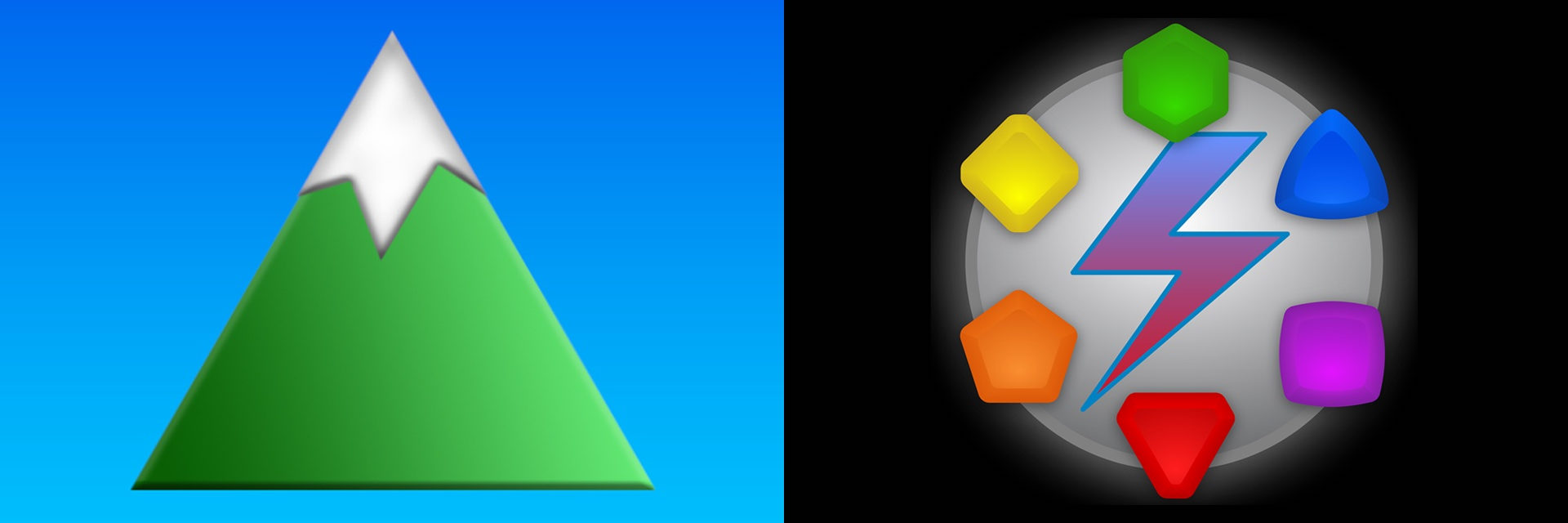FAQ · Terms of Use · Privacy Policy · Contact
A match-three puzzle game and much more!
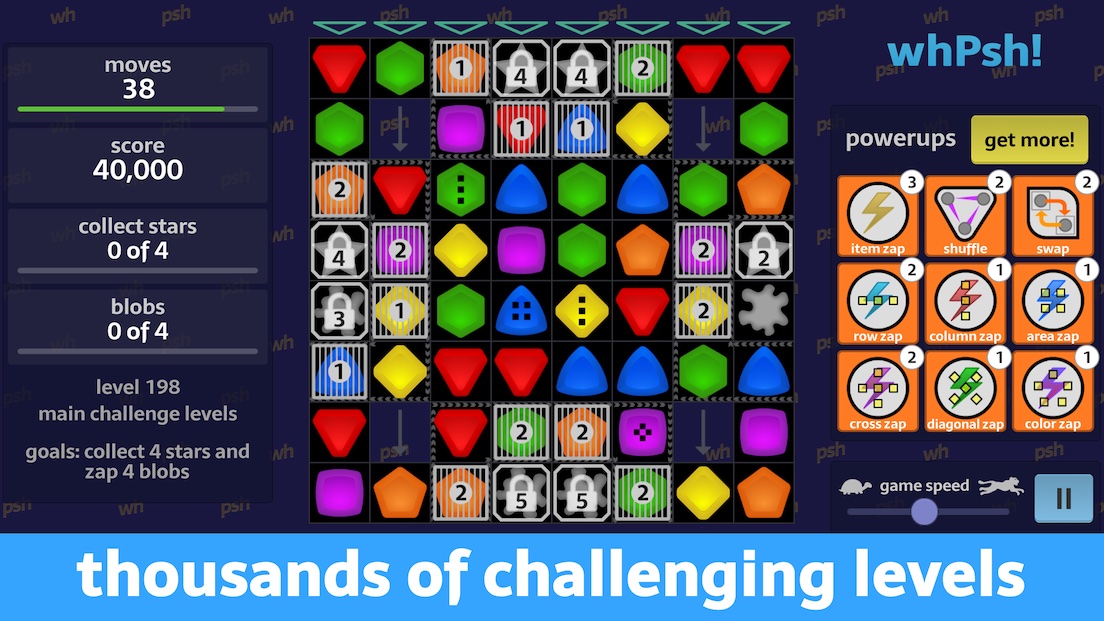
Play thousands of levels to challenge your matching skills.

No ads! Relax and enjoy playing this game knowing you’ll never have to see a single advertisement.
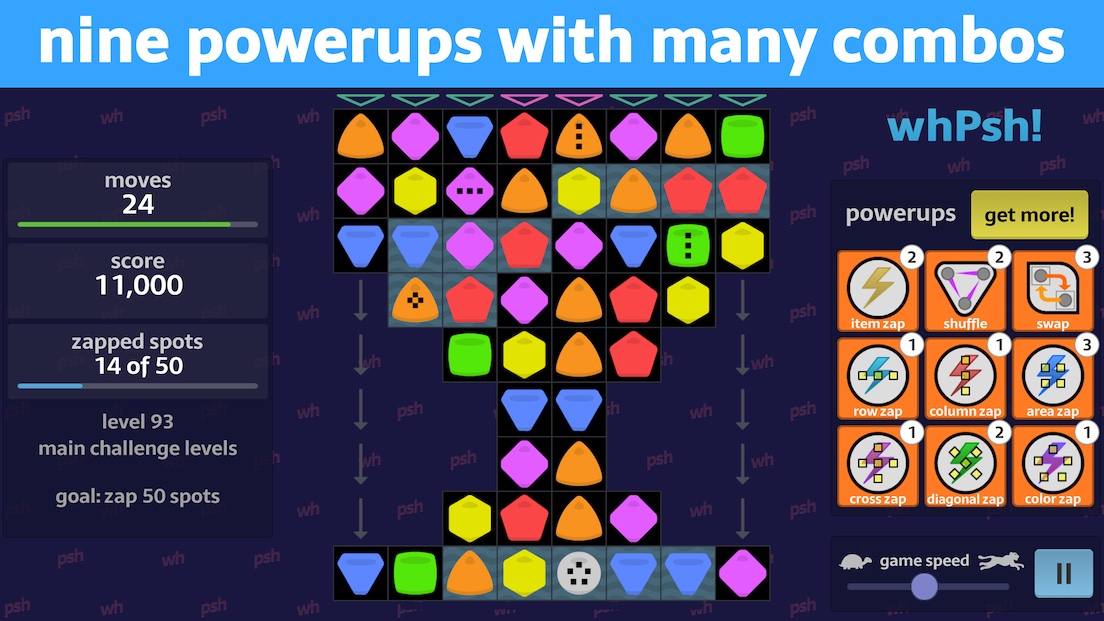
Use nine different powerups, and combine them to really blow up the board.
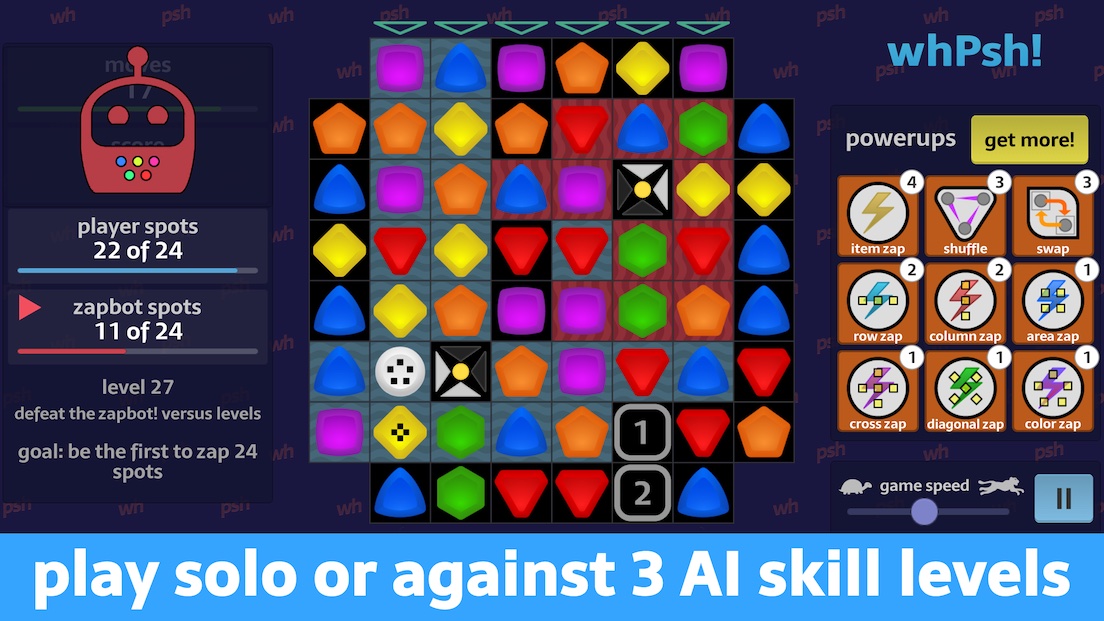
Play solo or try to defeat three AI skill levels in head-to-head competition.
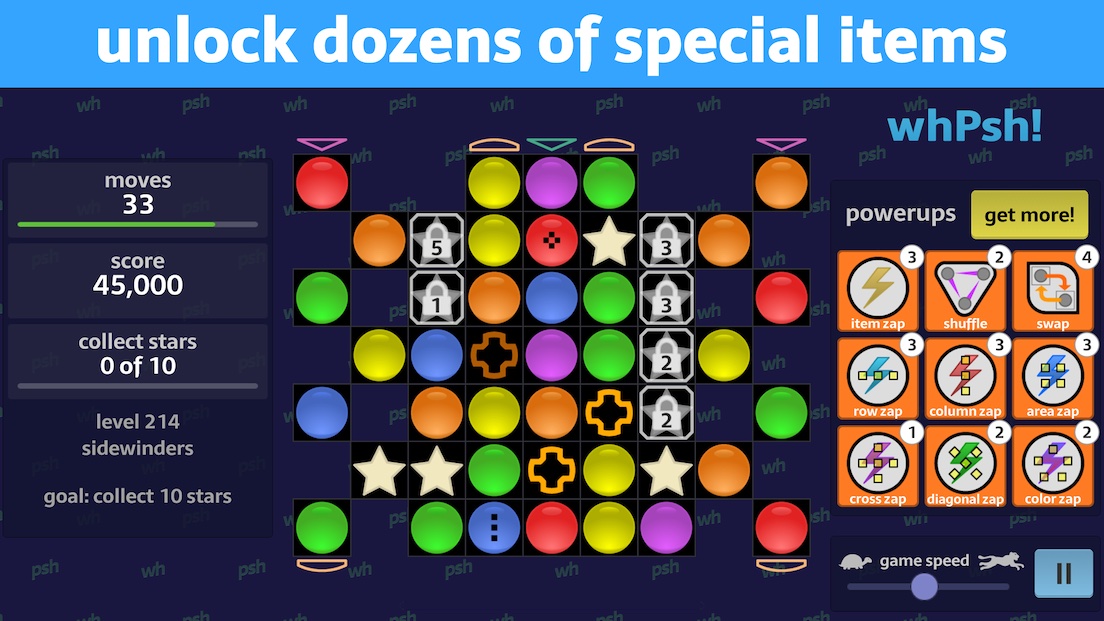
Win levels to unlock dozens of special items and features.
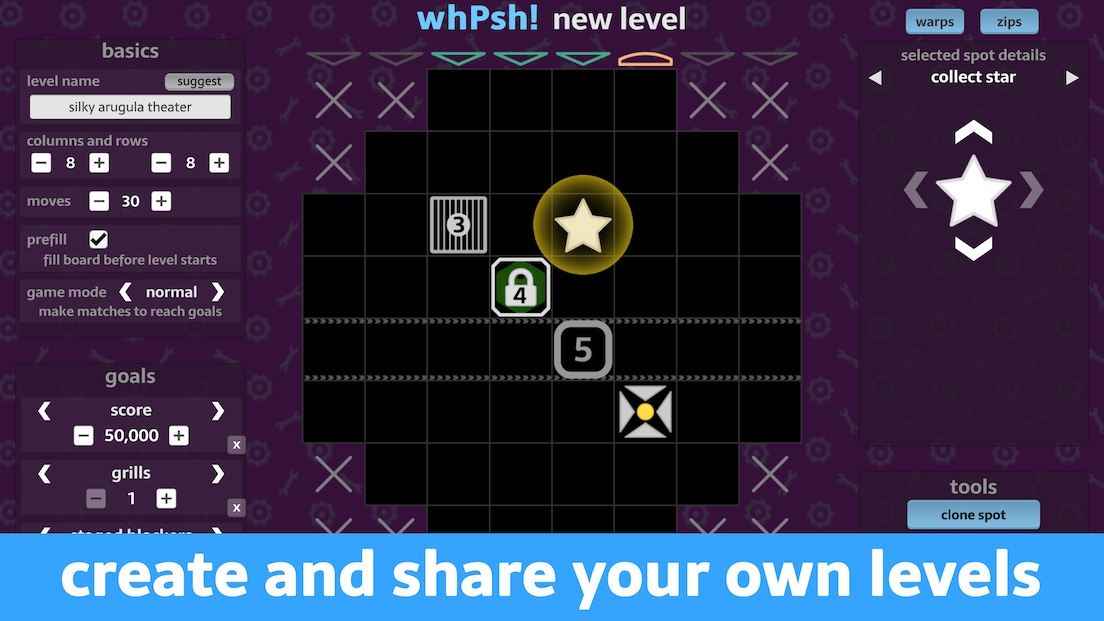
Create your own levels, share them with other players and play the levels they share.

Collect daily rewards and complete special challenges for even more rewards.
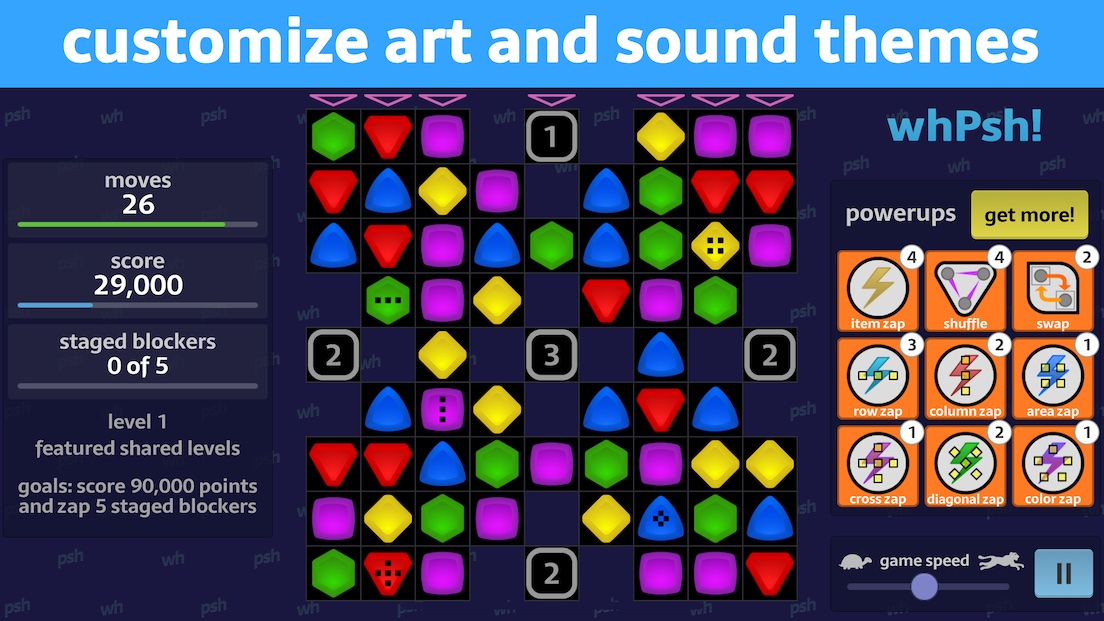
Choose different art and audio themes to customize how the game looks and sounds.
More details:
You can play this entire game without ever spending any money: you just have to be clever, lucky and patient.
Extensive gameplay tips make it easy to understand every aspect of the game.
We’re always working to make the game bigger and better, and we love to hear from our players, so tell us what you’d like to see in whPsh! using the contact form at the bottom of the page.
FAQ
- How can I change my player name?
When you share your first level, whPsh! assigns you a random player name. Tap the “settings” button in the home screen and you should see your player name below the theme settings. Tap your player name to bring up the name change screen, then tap the “change your player name” button to enter a new name.
- How can I create a zap spots level?
To create a zap spots level, just choose the “zap spots” goal in the “goals” area of the level editor. You can either tap the right arrow button next to the “score” goal to change it to a “zap spots” goal, or (if you want to keep the “score” goal) tap the “add another goal” button and “zap spots” should be automatically selected as the second goal. Your level will be a zap spots level only if it has the “zap spots” goal.
- I shared a level, why can’t my friends see it?
Shared level chapters are refreshed hourly (except “featured” which is refreshed weekly). So it may take up to an hour before your level appears in the “recent” chapter after you share it.
- I saw something cool in another player’s shared level, why can’t I put that in the levels I make?
As you win more levels, you’ll unlock more cool items and features in the level editor. So just keep playing!
- What happens when I flag a player or level?
Our support team will review all flags and may suspend or ban offenders if they determine that action is necessary. It may take up to a day for those changes to take effect. We appreciate your help in keeping the cloud clean!
- What happens if I get suspended or banned?
The first time you get suspended, your cloud privileges will be revoked for one week: that means no level sharing and no player name changes. Any subsequent violation will result in your cloud privileges being permanently revoked. We don’t want this to happen to anyone, and it’s within each player’s control to make sure it doesn’t happen to them. If you feel that you have been unfairly suspended or banned, please use the contact form at the bottom of this page to explain why or to request more information.
- I finished all the levels, when will you add new ones?
We’re working to create more levels, more special items, more minigames and more challenges as fast as we can! Our goal is to release new levels at least once a month. In the meantime, you can make your own levels and check for new cloud levels from other players.
Terms of Use
The following terms of use constitute a legal agreement between you and AyaGuys. By installing, accessing and/or using whPsh!, you agree to be bound by these terms. If you do not accept these terms of use, you must not use whPsh!.
- You are responsible for your own actions and the consequences thereof while using whPsh!.
You agree that you will use whPsh! in compliance with all applicable local, state, national, and international laws, rules and regulations, including any laws regarding data that is exported from your country of residence. You agree that you will not use whPsh! to engage in any activity that is unlawful, defamatory, harassing, abusive, fraudulent, harmful or obscene. You agree that you will not use whPsh! to infringe upon another party’s intellectual property rights or other proprietary, contractual or fiduciary rights or obligations. AyaGuys reserves the right, but has no obligation, to investigate your use of whPsh! in order to determine whether a violation of these Terms has occurred or to comply with any applicable law, regulation, legal process or governmental request.
- AyaGuys retains all Intellectual Property rights pertaining to whPsh!.
You acknowledge that AyaGuys owns all right, title and interest in and to whPsh!, including without limitation all intellectual property rights. Such rights are protected by U.S. and international intellectual property laws. Accordingly, you agree that you will not copy, reproduce, modify, or create derivative works based on whPsh!.
- Your shared content in whPsh! is licensed to AyaGuys.
Any content that you create and share using the tools provided in whPsh! is deemed non-confidential, and you hereby waive all rights with respect to such content. When you share or otherwise make available such content, you grant AyaGuys a perpetual, non-exclusive, royalty-free, worldwide, transferable license to publicly display, communicate, distribute, reproduce and modify such content in connection with whPsh!, for the purpose of marketing, promoting, advertising and improving whPsh!, or for any other legitimate business or legal purposes.
- Your shared content in whPsh! must be appropriate or it will be removed.
You agree that you will not create and share content which is unlawful, defamatory, libelous, obscene, pornographic, abusive, malicious, harassing, threatening, fraudulent, or which encourages conduct that is considered a criminal offense, gives rise to civil liability or is in any other way inappropriate. You also agree that any content you create and share will not include any unsolicited advertising, contests, or other external promotion of any kind. AyaGuys takes no responsibility and assumes no liability for any content shared by you or any other party, nor for any loss or damage related to such content. AyaGuys explicitly reserves the right, but has no obligation, to remove or modify, without prior notice, any shared content created in whPsh! at any time and for any reason.
- You agree to the limited liability of AyaGuys and the indemnification of AyaGuys.
In no event shall AyaGuys, its affiliates, officers, directors, employees, or agents, be liable to you for: (i) any direct, indirect, incidental, special, punitive, or consequential damages whatsoever resulting from your access to and/or use of whPsh!; (ii) any personal injury or property damage, of any nature whatsoever, resulting from your access to and/or use of whPsh!; (iii) any unauthorized access to or use of AyaGuys secure servers and/or any and all information stored therein; (iv) any bugs, viruses, trojan horses, or other malicious software which may be transmitted to or through our website by any third party. The foregoing limitation of liability shall apply to the fullest extent permitted by law in the applicable jurisdiction.
You agree to hold harmless and indemnify AyaGuys, its affiliates, officers, directors, employees and agents, from and against any and all claims arising from or in any way related to your use of whPsh!, including but not limited to any liability or expense arising from claims, losses, actual or consequential damages, suits, judgments, litigation costs and attorney’s fees, of every kind and nature. This defense and indemnification obligation will survive these Terms of Use and your use of whPsh!.
- You agree that you have read and understood the whPsh! Privacy Policy.
You agree that AyaGuys may monitor, edit or disclose any information you provide or whPsh! content you create, if required to do so in order to comply with any valid legal process or governmental request such as a search warrant, subpoena, statute, or court order. Information collected by AyaGuys may be stored and processed in the United States or any other country in which AyaGuys or its agents maintain facilities. You consent to any such transfer of information outside of your country.
- AyaGuys reserves the right to modify the Terms of Use at any time without notice to you.
You agree to be bound by any such modifications. Nothing in these Terms shall be deemed to confer any third party rights or benefits.
Privacy Policy
By installing, accessing and/or using whPsh!, you agree to the following privacy policy. If you do not accept this privacy policy, you must not use whPsh!.
- AyaGuys may collect certain non-personal information about you related to your use of whPsh!.
Non-personal information may be collected through your use of whPsh!, and non-personal information may be stored on your device via generally accepted industry technologies used within whPsh!. Such information is collected for the purposes of statistical and analytical evaluation of whPsh! usage, for development and improvement of whPsh!, and for promotion and marketing of whPsh! and AyaGuys.
- whPsh! does not collect personal information, but you may choose to provide certain personal information to AyaGuys.
AyaGuys collects personal information which you voluntarily provide when you use the Contact Us feature on this website. This personal information is collected for the sole purpose of corresponding with you and is not shared with unaffiliated third parties. However, you agree that AyaGuys may disclose any information you provide if required to do so in order to comply with any valid legal process or governmental request such as a search warrant, subpoena, statute, or court order.
- whPsh! and AyaGuys protect the confidentiality and security of your information.
Security of your information is very important to AyaGuys. We take reasonable measures to maintain the security and integrity of whPsh!. We use physical and electronic safeguards to protect your information, including server firewalls and other technology to protect our network and computer systems from external attacks and to prevent unauthorized access. However, we cannot guarantee that unauthorized access or use will never occur, and AyaGuys is not liable for unauthorized disclosure or access, hacking, or other security intrusions, or the theft, alteration, deletion, corruption, destruction, damage, or loss of any data or information that we collect.
- AyaGuys reserves the right to modify the Privacy Policy at any time without notice to you.
You agree to be bound by any such modifications. Nothing in this Privacy Policy shall be deemed to confer any third party rights or benefits.